Usage Examples
Quickstart
Load and see information about a particular table:
julia> vbt2001 = MortalityTables.table("2001 VBT Residual Standard Select and Ultimate - Male Nonsmoker, ANB")
MortalityTable (Insured Lives Mortality):
Name:
2001 VBT Residual Standard Select and Ultimate - Male Nonsmoker, ANB
Fields:
(:select, :ultimate, :metadata)
Provider:
Society of Actuaries
mort.SOA.org ID:
1118
mort.SOA.org link:
https://mort.soa.org/ViewTable.aspx?&TableIdentity=1118
Description:
2001 Valuation Basic Table (VBT) Residual Standard Select and Ultimate Table - Male Nonsmoker.
Basis: Age Nearest Birthday.
Minimum Select Age: 0.
Maximum Select Age: 99.
Minimum Ultimate Age: 25.
Maximum Ultimate Age: 120The package revolves around easy-to-access vectors which are indexed by attained age:
julia> vbt2001.select[35] # vector of rates for issue age 35
0.00036
0.00048
⋮
0.94729
1.0
julia> vbt2001.select[35][35] # issue age 35, attained age 35
0.00036
julia> vbt2001.select[35][50:end] # issue age 35, attained age 50 through end of table
0.00316
0.00345
⋮
0.94729
1.0
julia> vbt2001.ultimate[95] # ultimate vectors only need to be called with the attained age
0.24298Calculate the force of mortality or survival over a range of time:
julia> survival(vbt2001.ultimate,30,40) # the survival between ages 30 and 40
0.9894404665434904
julia> decrement(vbt2001.ultimate,30,40) # the decrement between ages 30 and 40
0.010559533456509618Non-whole periods of time are supported when you specify the assumption (Constant(), Uniform(), or Balducci()) for fractional periods:
julia> survival(vbt2001.ultimate,30,40.5,Uniform()) # the survival between ages 30 and 40.5
0.9887676470262408Quickly access and compare tables
This example shows how to develop a visual comparison of rates from scratch, but you may be interested in this pre-built tool for this purpose.
using MortalityTables, Plots
cso_2001 = MortalityTables.table("2001 CSO Super Preferred Select and Ultimate - Male Nonsmoker, ANB")
cso_2017 = MortalityTables.table("2017 Loaded CSO Preferred Structure Nonsmoker Super Preferred Male ANB")
issue_age = 80
mort = [
cso_2001.select[issue_age][issue_age:end],
cso_2017.select[issue_age][issue_age:end],
]
plot(
mort,
label = ["2001 CSO" "2017 CSO"],
title = "Comparison of 2107 and 2001 CSO \n for SuperPref NS 80-year-old male",
xlabel="duration")
Easily extend the analysis to move up the ladder of abstraction:
issue_ages = 18:80
durations = 1:40
# compute the relative rates with the element-wise division ("broadcasting" in Julia)
function rel_diff(a, b, issue_age,duration)
att_age = issue_age + duration - 1
return a[issue_age][att_age] / b[issue_age][att_age]
end
diff = [rel_diff(cso_2017.select,cso_2001.select,ia,dur) for ia in issue_ages, dur in durations]
contour(durations,
issue_ages,
diff,
xlabel="duration", ylabel="issue ages",
title="Relative difference between 2017 and 2001 CSO \n M PFN",
fill=true
)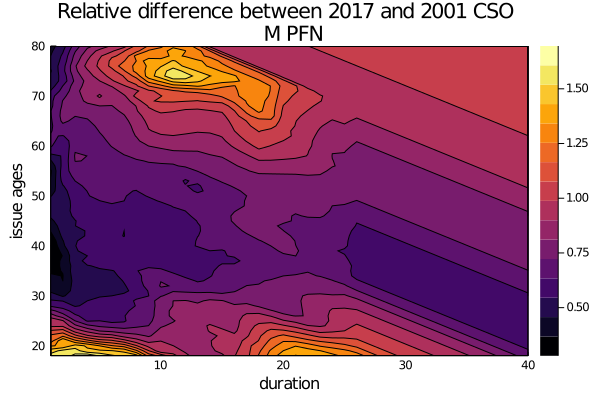
Scaling and capping rates
Say that you want to take a given mortality table, scale it by 130%, and cap it at 1.0. You can do this easily by broadcasting over the underlying rates (which is really just a vector of numbers at the end of the day):
issue_age = 30
m = cso_2001.select[issue_age]
scaled_m = min.(cso_2001.select[issue_age] .* 1.3, 1.0) # 130% and capped at 1.0 version of `m`Note that min.(cso_2001.select .* 1.3, 1.0) won't work because cso_2001.select is still a vector-of-vectors (a vector for each issue age). You need to drill down to a given issue age or use an ultimate table to manipulate the rates in this way.